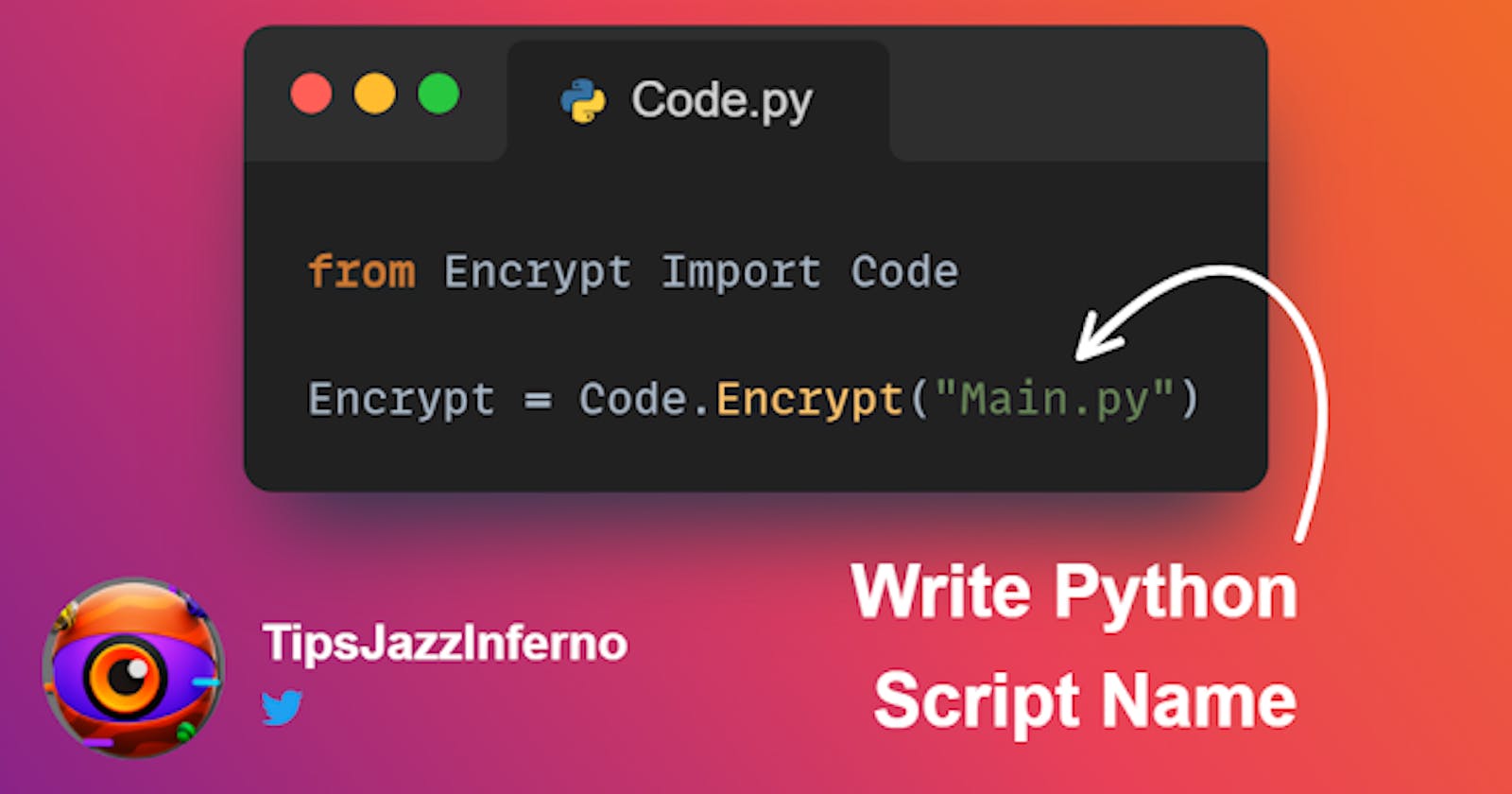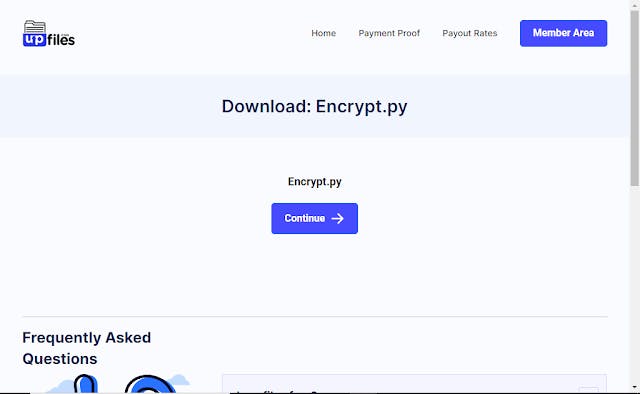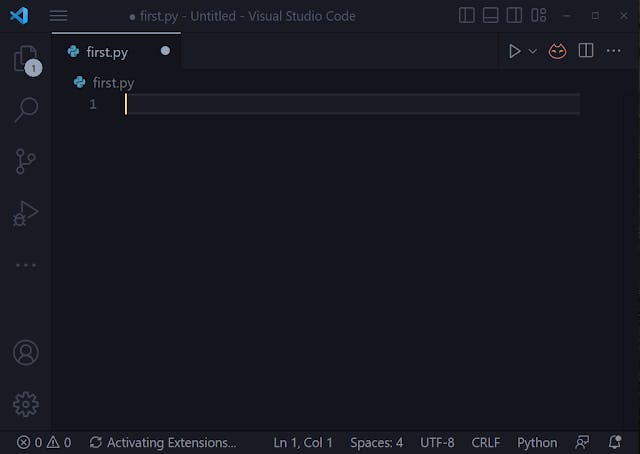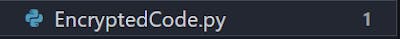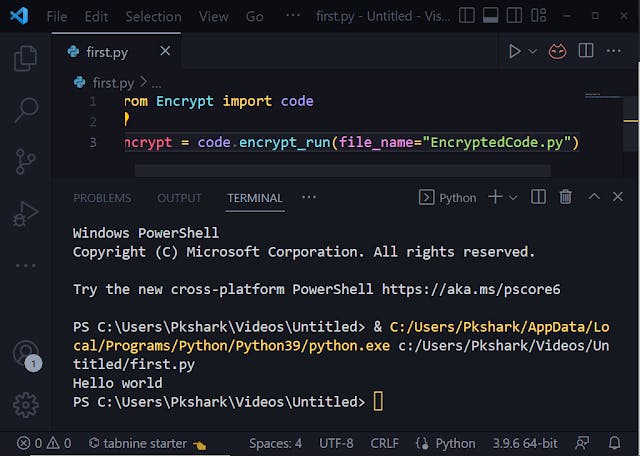Are you a software engineer or data scientist with an interest in Python? Have you just started learning the language and want to experiment with it in your free time? Are you creating a simple script that’s not ready for public release just yet? If so, then keep reading! In this blog post, we’ll show you how to encrypt your Python scripts. You won’t have to do much explaining if someone gets their hands on your code – even if it’s read-only. After all, who wants their secrets hiding in plain sight for anyone to see? Even though there are several ways of protecting Python scripts from prying eyes, we’re going to focus on encryption as one of the simplest and most secure solutions available.
What is encryption?
Encryption is the process of converting information (in this instance, your Python script) into a readable format that’s unreadable without a key. This key is usually a password, and it’s what encrypting your code really boils down to – substituting letters and numbers with seemingly random characters. If someone gets their hands on your encrypted script, they’ll have no idea what it actually does – all they’ll see is a bunch of random characters. It’s like trying to put together a jigsaw puzzle without knowing what the picture is – it’s nearly impossible!
How to encrypt your Python script?
As we’ve mentioned, there are several ways to encrypt your Python script. In this section, we’re going to cover two of the most popular methods. Let’s start with the simplest method: So We Use Pkzoid Pip
to Protect Your Python Script From Readable
Download pkzoid Pip Encrypt.py
Open Code editor
from Encrypt import code
from Encrypt import code
encrypt = code.encrypt(file_name=)
Write Python Script Filename to Encrypt
from Encrypt import code
encrypt = code.encrypt(file_name="Main.py")
Run The Code And Auto Create File Name EncryptCode.py
Your Code Encrypt in EncryptCode.py look like this after encrypt
)"dlrow olleH"(tnirp
How Run Your Script After Encrypt
from Encrypt import code
encrypt = code.encrypt_run(file_name="EncryptedCode.py")
Script Run Working Delete Original Script Main.py
Original Article: pkzoid.blogspot.com/2022/11/how-encrypt-you..